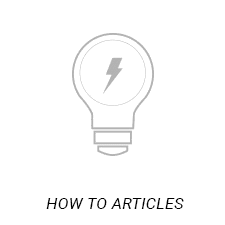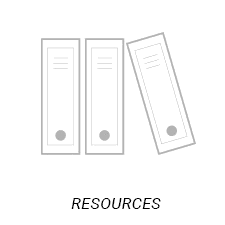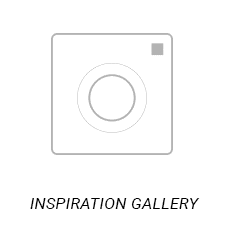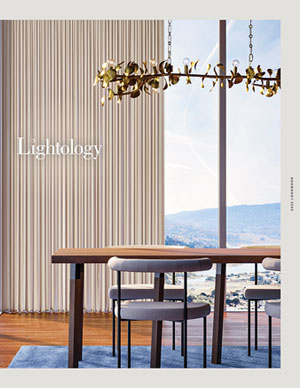WiFi Remote Control for Croft 42 Inch Ceiling Fan
By Hinkley Lighting
WiFi Remote Control for Croft 42 Inch Ceiling Fan
$162.96
- Manufacturer Stock: 36
Usually leaves warehouse in 3-5 business days
Based upon stock availability.
$162.96
+ FREE SHIPPING
SPEC #: HIN1045498 | ID: 980018FWH-0404
WiFi Remote Control for Croft 42 Inch Ceiling Fan
SPEC #: HIN1045498
ID: 980018FWH-0404
The WiFi Remote Control is for use with the Croft 42 Inch Ceiling Fan from Hinkley Lighting. Remote control with downlight control, four fan speeds, timer, and a master on / off switch. Includes WiFi transmitter.
Available Options
Specifications
- Finish: White
- Size: 2.75"W x 4.5"H
- Shipping Weight: 0.59 lbs
- Product Weight: 0.59 lbs
- Materials: Composite

UL
Specification Sheet / Technical Files

Hinkley Lighting's mission is simple: to bring you cool classics that suit the way you live today. Sophisticated yet comfortable, classic yet hip, worldly yet very close to home. With the perfect balance of style and taste, form and function. At Hinkley we embrace tradition, cherish details from old favorites, and look to the finest of today's home fashions for inspiration. Then we move forward with the best of what's old and new. At Hinkley we make classics cool.
Explore Hinkley LightingQuestions & Answers
Ask a QuestionHow do you pair this to a fan?
April 29, 2023
Answer
You can pair the fan by following these instructions: Start with the fan’s power off, restore power to the fan. Press and hold the fan icon button for about 5 seconds and release. If an optional light kit is installed, the light kit will flash three times and the motor spin up for 10 seconds on low speed. The fan has completed the pairing process with the wall control and is ready for use.
Reviews
No Reviews